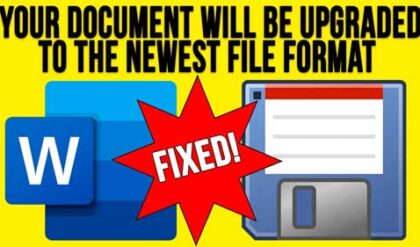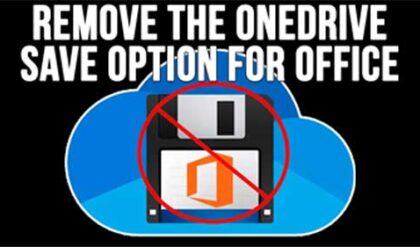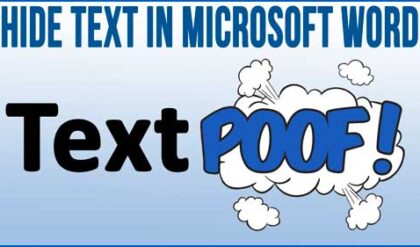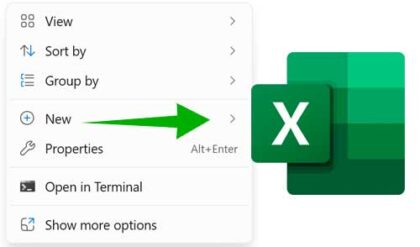You may have noticed or been aggravated by the fact that Outlook won’t allow you to open or save certain types of file attachments from your email. You may see a message in your email that says "Outlook blocked access to the following potentially unsafe attachments". Outlook blocks certain attachments that it considers unsafe for you to open such as executable or script files. Microsoft did this to try and prevent the spread of viruses through email messages but this may also make things harder for you when you can’t get the attachments you need from your email.
Microsoft came out with the Outlook Email Security Update for Outlook 98 and 2000 which helps to block viruses by blocking certain attachments. This update is also integrated into Office 2000 Service Pack 2. Newer versions of Outlook have this built into the program itself.
You can perform a registry edit for Outlook 2000 SP3, 2002, 2003, 2007 & 2010 that will allow you to permit access to blocked attachments within Outlook. Before doing any registry editing be sure to make a backup of your registry first.
Click on Start and then Run and type in regedit and click Ok. Browse to the following key.
HKEY_CURRENT_USERSoftwareMicrosoftOffice10.0OutlookSecurity
(Change 10.0 to 9.0 for Outlook 2000 SP3, to 11.0 for Outlook 2003, 12.0 for Outlook 2007, 14.0 for Outlook 2010 15.0 for Outlook 2013 and 16.0 for Outlook 2016)
Under that key, add a new string value named Level1Remove. You can do this by right clicking in a blank spot and choosing New-String Value and typing in Level1Remove for the name. Then right click the new string and choose Modify and enter a list of file extensions you want to allow separated by semicolons. For example you can add: .exe;.vbs;.mdb (without spaces) to add those file types to be allowed.