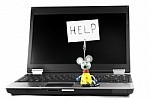
A DIY Guide to Replacing A Laptop Computer Screen
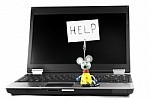
A laptop computer without a properly working screen is pretty much useless. Laptop screens can fail for many reasons; they may become damaged (from a fall or spill) or develop internal problems (such as dead pixels). The frustrating thing is that while your screen may be down, your laptop computer might be working just fine. (If you’re unsure, try connecting your laptop to an external video monitor. If the display is normal on the external monitor, then the screen’s the problem).
Take it to a Repair Shop or Replace the Screen Yourself
You have two options when it comes to replacing your laptop screen. You can take your laptop computer to a certified repair shop or you can replace the screen yourself. Most repair shops can replace a screen in less than twenty four hours. In addition to the cost of the replacement screen, you’ll have to pay for labor and shipping costs (if you don’t take it to a local shop). If you’re looking to save a little time and money, you can replace the screen yourself.
Replacing the laptop screen yourself isn’t as crazy as it might sound. The laptop screen replacement process is a fairly straight forward DIY project that requires about forty five minutes and a few simple tools to complete.
First you’ll need to purchase a replacement screen. A short online search will turn up several companies that sell replacement laptop screens. Often times these are the same screens that the manufacturers use. All you’ll need to order a replacement screen is the make and model of your laptop computer.
The simple tools are: a fine tipped Philips screwdriver to remove the screws, and a flat object such as a flathead screwdriver or exacto knife to use as a wedge to remove the screw covers (In addition, you may want to get a small container to place the screws in so they don’t get lost).
The Laptop Screen Replacement Process
Okay, you’ve got your screen and gathered the needed tools – time to get down to business.
- If you haven’t already done so, turn off your computer. Remove the battery.
- Now raise the display cover.
- Use your wedge to lift off the screw covers on the screen bezel – (the plastic enclosure that holds the screen in place on the display cover).
- Remove the screws from the bezel using your Philips screwdriver.
- Detach the screen by carefully unsnapping it from the front plastic bezel. (For some laptops, you may have to slide a latch to completely remove it)
- Now tilt the screen slightly forward and remove the screws from the metal bracket that secures the screen. (Note: some notebooks will have Wi-Fi antennas affixed to the metal brackets which you will also need to remove.)
- Now you’re ready to disconnect the video cable. You’ll have to first remove the tape or clip that keeps the connector in place. After you’ve disconnected the video cable next you disconnect the invertor cable.
- Remove the old LCD screen. Dispose of it in a safe and environmentally responsible way.
To install your new screen, just repeat the steps in reverse order: place the new screen in the metal bracket, reattach the video and invertor cable, secure the screen to the metal bracket, re-snap the bezel into place, replace the screws and the screw covers, insert the battery and you should be ready to go.
Anyone Can Replace a Laptop Computer Screen
With a few simple tools anyone can replace a laptop computer screen. If you encounter any problems, contact the company that you purchased the replacement screen from. They can help troubleshoot any problems you may encounter.
Donal James is an internet content specialist working for ScreenTek Inc., a Houston, TX based company that specializes in providing OEM replacement laptop and iPad digitizer screens.






