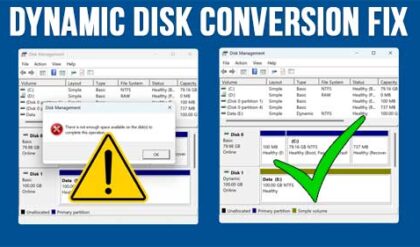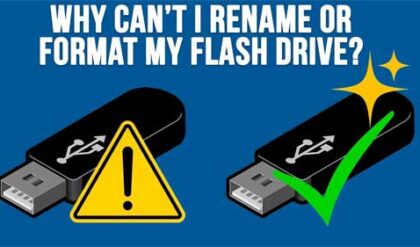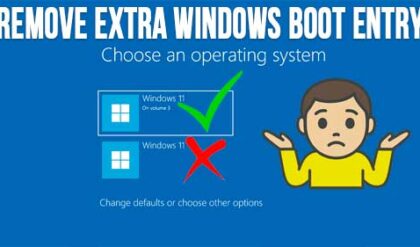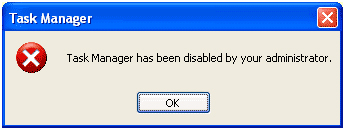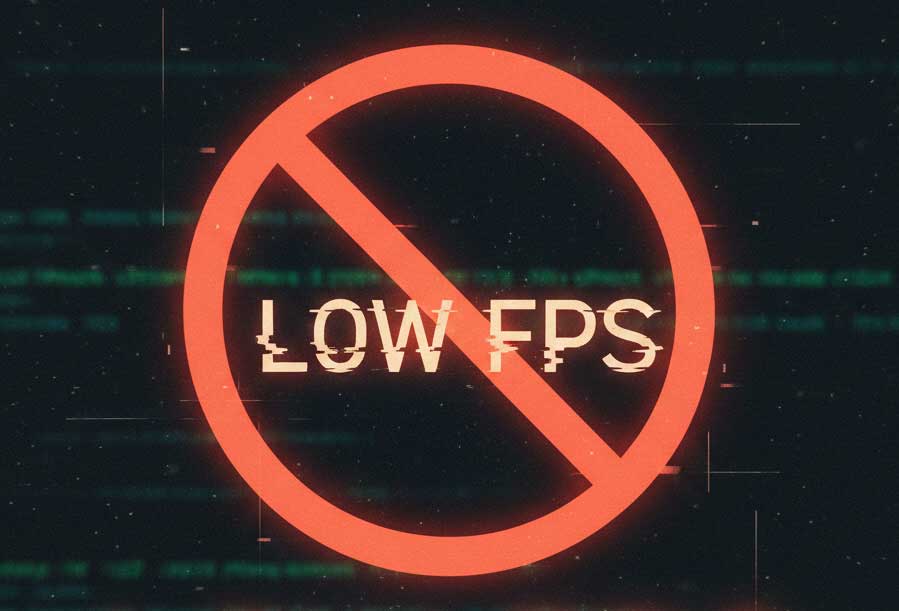
If you have recently started to experience a drop in your frame rate while playing your favorite PC games, even on your gaming computer, or if your frames per second have been an ongoing issue for some time, then you know how frustrating it is to deal with low FPS. And, curing your low frame rate is probably a high priority.
A low frame rate can be caused by many different factors. Some of these factors can be temporary problems that are out of your control, while other factors signify that it’s time for new hardware.
In order to end your low frame rate once and for all, you first need to get to the bottom of what’s causing the problem in the first place. So, let’s first take a look at some of the most common reasons why you’re getting low FPS.
Five Reasons You’re Experiencing Low FPS
1. Your computer is outdated and you need to either get a new system, or upgrade the components in your current computer.
2. You are trying to play your games on too high of settings for your computer. In these cases, the short-term solution is to lower your video settings to a level that produces an acceptable frame rate.
3. There is excessive dust build-up inside of your computer and it needs to be cleaned out. If your computer hasn’t been cleaned out in a while, it’s likely that the airflow inside of your computer is being restricted. This will cause your components to get too hot and overheat, which will ultimately reduce your frame rate.
4. Your computer is infected by a virus or some kind of spyware. Viruses and other computer infections will run in the background and drain your computer of its precious resources. With more applications to carry out—caused by the extra work the infection poses on your computer—your frame rate will be reduced to unbearable levels.
5. A recent update released for your favorite game has your drivers out of whack. A lot of times new updates to games will throw off the compatibility between your computer and your favorite game. This is only a temporary problem and will be corrected as soon as you update your drivers.
How to End Low Frame Rates Forever
Now that you have a good idea of how low frame rates occur in the first place, you will be better prepared to make the necessary changes that will get you playing your favorite games at acceptable levels again.
The following are detailed solutions for the problems that are reducing your frame rate…
Lower Your Video Settings
If you are experiencing low FPS while gaming, one common cause may be that you are trying to play on too high of settings. By raising the video settings on your game, you increase the workload placed on your computer.
This increased workload slows down your computer and, in turn, you experience a lower frame rate. The solution to this problem is quite simple: lower your settings.
All you have to do is adjust your settings downward one level at a time until you find the perfect balance between your frame rate and the visual effects that you find acceptable. For some gamers, their computer may only need to be adjusted slightly. For others, they may have to take their computers all the way down to the lowest video settings in order to get their game playing smoothly again.
*Tip* When changing your video settings, be sure to turn down the anti-aliasing and anisotropic filtering options. These options are great for producing excellent and realistic graphics, but in order to be fully utilized, these options require that you have a pretty powerful video card. By turning these options off, you can see a pretty good increase in your FPS.
Give the Inside of Your Computer a Good Cleaning
One of the most common reasons why low frame rates can occur is because of too high of temperatures inside your computer. This excessive amount of heat is often cause by excessive dust buildup. Fortunately, by cleaning out the inside of your computer, you can see a decent jump in your FPS.
Here is a good step-by-step guide to cleaning out the inside of your computer:
- Power off your computer.
- Disconnect the power cord.
- Open the side panel so that you can access the inside of your computer.
- Using a can of compressed air, begin blowing the dust out of your computer. Start at the top and spray in a sweeping motion across your computer. Work your way downward until you have swept the entire computer.
- Repeat step 4 until all of the dust in your computer is gone.
- Once all of the dust is removed, put your side panel back on, connect your power cord, and turn your system back on.
*WARNING* Make sure that you hold your can of compressed air in an upright position when blowing dust out of your computer. If the top of the can is tilted downward, the can could spray out liquid. This liquid can damage the components inside of your computer.
Scan Your Computer for Any Viruses/Infections and Remove Any That Show Up
As previously mentioned, viruses and harmful computer infections can have a negative effect on your frame rate. If you suspect a virus is slowing down your computer, then you will obviously need to run a sweep of your computer and remove any harmful applications/programs that show up.
There are many great free anti-virus programs out there (Avast, Microsoft Security Essentials, Avira, AVG, etc.) that you can use if you don’t want to pay the high costs that come with some of the big name security software suites.
Make Sure Your Drivers are Compatible with the Latest Update of the Game You Play
For those of you who are experiencing low FPS despite the fact that you have a high-end gaming computer, the problem may not be on your end. Instead, your low frame rate may be due to a lack of the correct drivers. And, in some cases, the drivers you need may not be released yet.
This often occurs when new updates are rolled out to your favorite game. Sometimes the updates that are applied to the game slightly change the way the game functions. This can result in a dilemma between your current drivers and the new settings for your game.
In order to fix this problem, it’s best to search relevant forums for other users who are having the same problem, because each case is different according to the update that gets rolled out.

Get a New Computer/Upgrade Your Hardware
If your frame rate problem is so bad that there is nothing you can do about it, then it’s probably time to either upgrade your current hardware or replace your entire system. This will likely be the case if you are getting unbearably low FPS on the lowest video settings.
You pretty much have three options in this scenario. You can either buy a new computer from a big-box manufacture, you can build your own gaming computer, or you can choose certain parts and upgrade your current system.
We recommend the latter two options because they give you more flexibility and give you the knowledge necessary to make upgrades as you go, rather than having to buy a completely new system every couple of years.
Now That Your Low Frame Rate is Fixed, It’s Time to Start Gaming Again!
By getting to the bottom of your low frame rate and applying the solutions listed above as is necessary, you will soon be back to playing your favorite games. And if the problem should arise again, you will now be better prepared to handle it quickly and efficiently.
Brent Hale is an avid PC gamer and is a huge computer enthusiast. He runs Elite Gaming Computers, a site dedicated to helping gamers build their own gaming computers. If you need help on choosing a good gaming computer, please don’t hesitate to ask your questions below, or you can contact him through his site.
For additional training resources, check out our online IT training courses.
Check out our extensive IT book series.