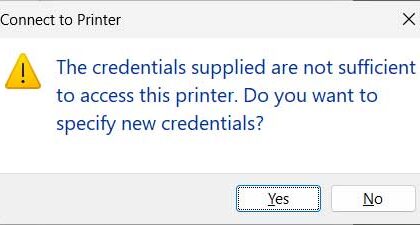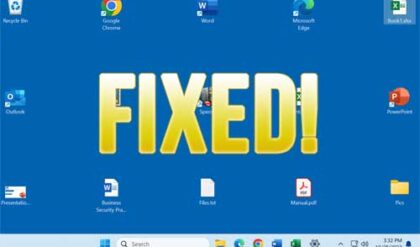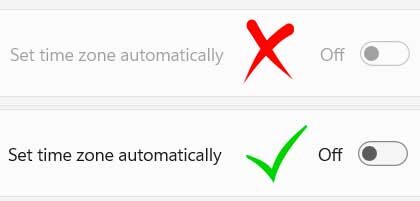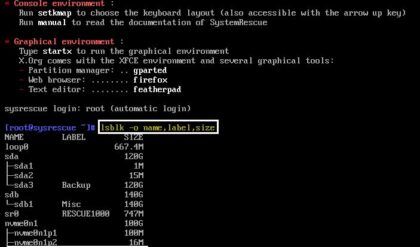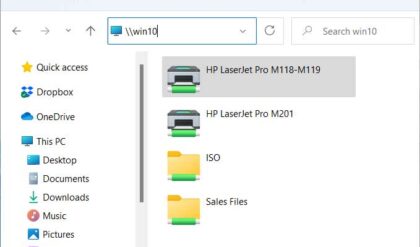When you try to install Norton Internet Security, Norton Personal Firewall, Norton AntiVirus or Symantec AntiVirus you may get an error message that says “The MSI must be launched through setup” and then the installation fails.
This problem may occur because of a problem with the Microsoft Windows Installer (MSI) or because of a failed removal of a previous version of a Norton product. The Windows Installer is Microsoft’s software installation component for Windows. It is used for the installation, maintenance, and removal of software on computers running Windows. You will need to download and install the Microsoft Windows Installer CleanUp Utility to fix this problem.
Double-click the file to install the utility. After it is installed you will go to Start > Programs > Windows Installer CleanUp Utility to run it. The following example shows Norton AntiVirus 2004 and Symantec leftover entries. The list of programs will vary depending on your operating system and the version of your Symantec program.
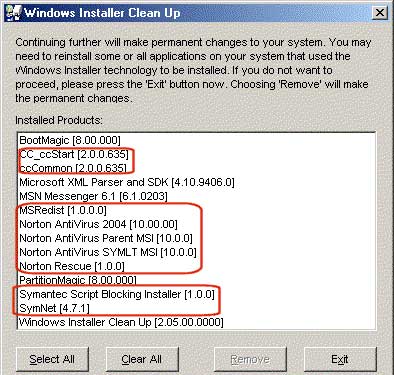
For each entry that begins with "CC," "cc," "Norton," "Symantec," "Sym," or "MSRedist," click the entry, and then click Remove.
When the CleanUp utility finishes, remove the Windows temporary files that remain after the process located in the Windows Temp directory.
Restart the computer.
Try to reinstall your antivirus software.
if this does not work you may have to use the Symantec SymNRT program to completely remove it from your system. Click here for details.