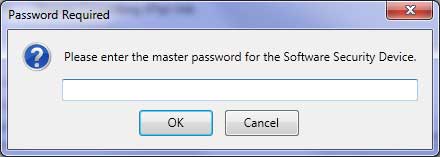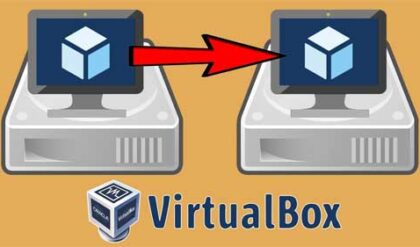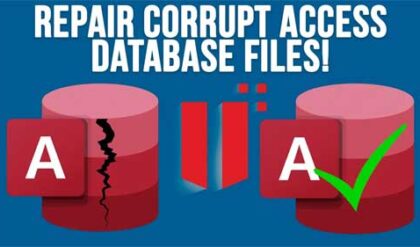Mozilla Firefox is a popular web browser that many people use instead of or in addition to Windows Internet Explorer browser. Like many other browsers including Internet Explorer, Firefox allows you to save your passwords within the browser so you don’t have to remember them or type them in each time when you go to a website where you have to log into. But what if you would like to use your account on a different computer and don’t remember your login information for a that site? Firefox lets you view your password information for a particular webpage so you can make a note of it for when you go to that page on another computer.
It’s very easy to get this information from Firefox with a few clicks. First of all, go to the website that you want to get your password from. If you don’t have your password stored for this site then this won’t work. But if you do, right click anywhere on the page and then choose View Page Info. Then in the box that opens click on the Security icon. Just because the section that says Have I saved any passwords for this web site says no, doesn’t mean you don’t have a saved password there. It appears to be a bug in Firefox.
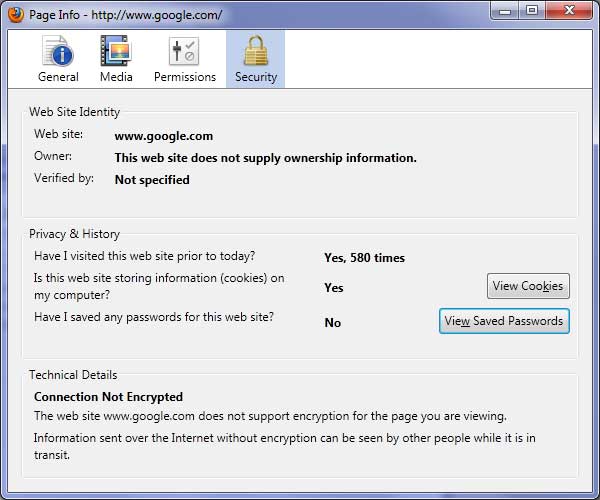
Next, click on the View Saved Passwords button and it will bring up a box with your usernames and then you will click the Show Passwords button to view your passwords. Now you will be able to see your passwords for that particular site.
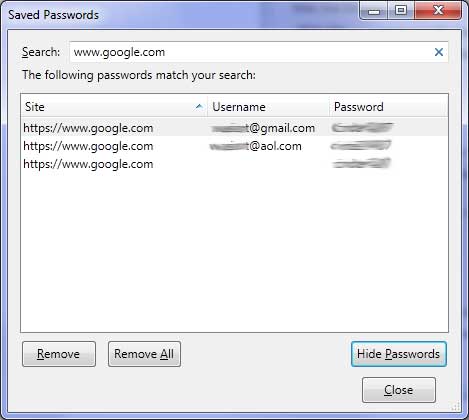
Now keep in mind that anyone else who gets on your computer logged in under your account will be able to do the same thing and see your passwords. This is where setting a master password comes into play. With a master password you won’t be able to do things like show your passwords without putting in this master password first.
To setup a master password go to Tools and then Options and click on the Security icon. From there check the box that says Use a master password and type in your password.

Now when you or anyone else tries to view your saved passwords, they will have to enter the master password first. This will also protect your passwords when you click on the Saved Passwords button which will show all your saved passwords in one place.