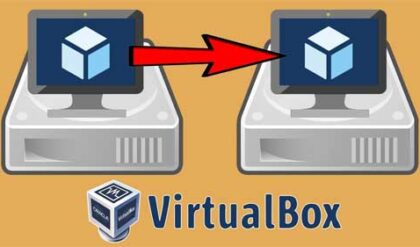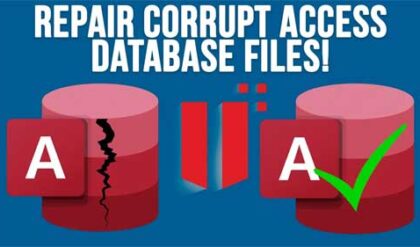You may or may have not had to use an ISO file or may have never even heard of one. ISO files are single files that contain multiple files kind of like a zip file but mainly contain images of CDs or DVDs. Many people use them to hold operating system images and then boot from them to install and operating system on their computer.
Magic ISO is a powerful and easy to use CD image file editing tool. It can create, edit and extract ISO files. It can also make image files from CDROMs or your hard drive as well as handle bootable information. It can process almost all CDROM image files including ISO and BIN files.
Magic ISO allows you to add, delete, rename and extract files within image files. You can also convert image files to the standard ISO format and you have the ability to create ISO image files from a CDROM.
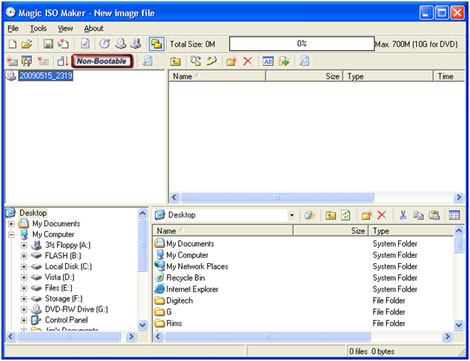
Magic ISO Features
- Process almost all CD-ROM image file(s) including ISO and BIN
- Ability to directly add/delete/rename/extract file(s) within image files
- Convert image files to the standard ISO format
- Supports ISO 9660 Level1/2/3 and Joliet extension
- Duplicate disc to ISO file from CD-ROM
- Windows Explorer is embedded in Magic ISO
- You can convert almost all image file formats, including BIN, and save it as a standard ISO format file
- Edit ISO file in many format (such as Nero burning ROM, Easy CD Creator, CDRWin, CloneCD, BlindWrite, etc)
- Select some files or directories, and then create the ISO based on these files
- Make bootable ISO files
- Because of its file associations, you can simply double click an ISO file in Windows Explorer to open it
Magic ISO can be downloaded here for $29.95