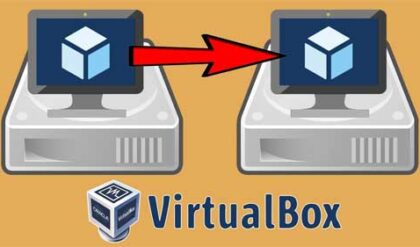Don’t you hate it when you take that perfect picture of someone and it gets ruined by the dreaded red eye showing up in the picture? This can be caused by the lighting in the room or the flash from the camera. You can go into your favorite photo editing program and try and color in the red and hope that nobody can tell you edited it. Or you can use Red Eye Remover and make it look like the red was never there in the first place.
Red Eye Remover is a free download that’s easy to use. It allows you to remove the red eye from pictures in a matter of seconds. Then you can save the picture with the newly improved results.
To use the program simply install it and then open it using the Red Eye Remover icon. Then go to the Open menu and browse to the picture you want to edit and open it to begin the red eye removal process.
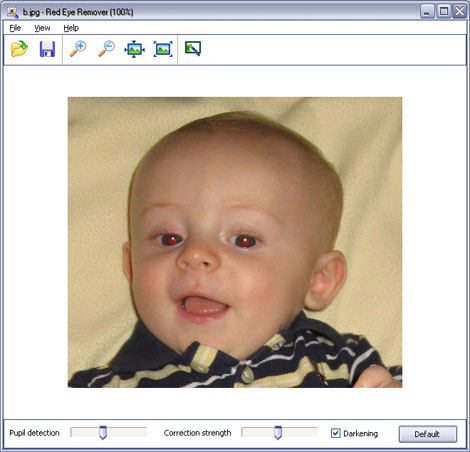
Next you will use the mouse and draw a box around the eye and when you release the mouse the red will be gone!
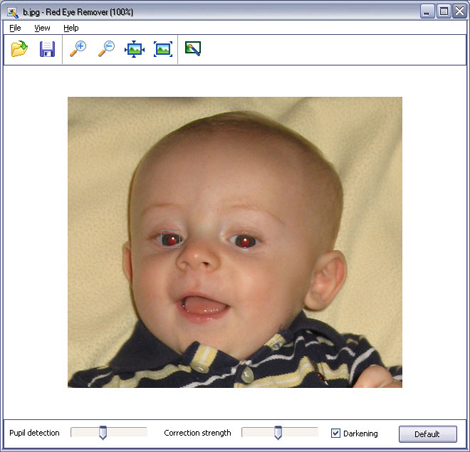
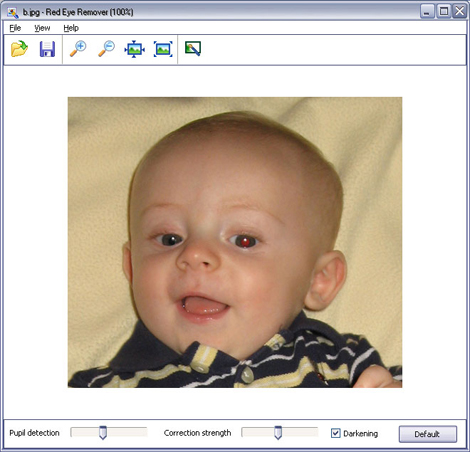
Then do the same to the other eye and you have your picture with the red eye removed!
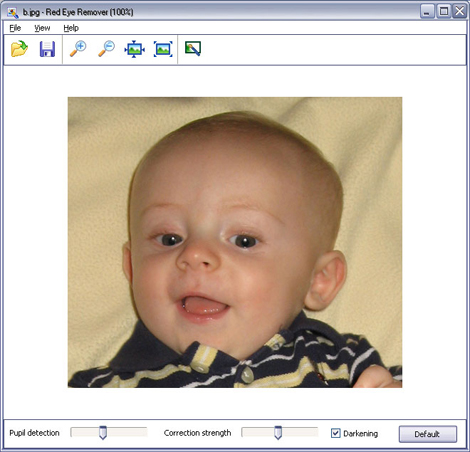
Then you simply save the file with the same name overwriting the original or you can do a save as to save it as a separate file. You can even resize the picture before saving. There are also options to fine tune the program for even better results.
Pupil detection lets you control the center and the size of the corrected area.
Correction strength allows you to change the intensity of the correction applied.
Darkening makes it possible to perform additional darkening of the pupil area to make the eye look more natural.
It will even add a right click menu item to your computer so you can open the program right from the folder your pictures are kept.

You can download Red Eye Remover here.