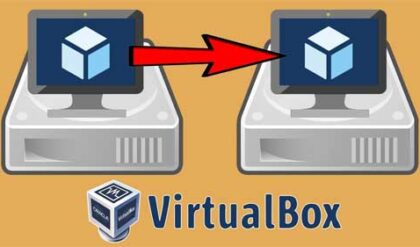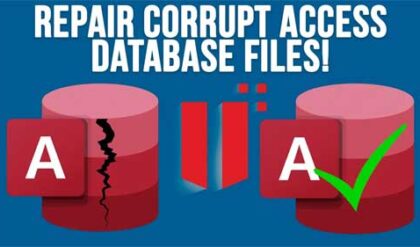High quality YouTube to MP3 conversions
Most people are clueless about how to extract music from videos. There are usually those times when we come across some great music available in videos alone, and all we just want to do is find a way to save these audio as MP3 files. However, converting videos to MP3 files is not as difficult as you think. With the right knowledge and guide, you can enjoy the convert feature offered to get your music from the video.
There are endless options for everything in today’s tech-driven world and there are lots of benefits to be enjoyed when you choose to play your music videos in audio by using an MP3 converter. Aside from the fact that you enjoy the opportunity to gain easy access to music, you’re also making a battery-wise decision for your smartphone or laptop.
Disparity Between Video Files And MP3 Files
MP3 files contain no visual component at all; they’re only audio. However, synchronized video and audio details are contained in video files. WEBM, MOV, and Mp4 are the common varieties of video formats. MP3 files have no visual component, as such, they don’t take up much space on hard drives, cloud storage services, phones, and other possible storage devices. And, if you have several favorite music videos on your device that are eating up your space, it may be a good idea that you consider converting them to audio.

Easy Steps to Convert Videos To MP3 Files
Choose Your Converter
Deciding the audio converter you want to use is your first step to extracting the music out of your video, and there are several audio converters available that you can use. While several websites and applications offer the same service you’re looking for, it’s advisable that you’re shrewd about the website you use to avoid spam and pesky content. A good example of an audio converter is vidd.ly/convert-youtube-to-mp3, among other types of high-quality audio converters you can use to extract music from any video of your choice. Afterward, you can select your preferred audio format; maybe the common MP3 format, or other options like AAC, OGG, WAV, FLAC, or AIFF. The choice is yours!
Enter A Link Or Upload Your Video
Whether you want to download a video from YouTube or there’s a video you have stored in your Dropbox folders, Google Drive, or maybe you just want to upload from your hard drive, just input your video link or upload the video.
Set Optional Settings
With the aim of normalizing your audio file, most converters allow you to normalize your audio file and change the bitrate or sampling rate. So, you may decide to set one or more of the optional settings. This typically depends on your expertise and skills in handling audio files.
Start the Conversion
Once you’ve uploaded your link or video and you’ve made whatever adjustments that you want, the next thing you need to do is to kick off the conversion process by pressing start, convert now, or the download button.
The MP3 Is Downloaded
Take note that the progress of the upload will be shown by a progress bar and you should also understand that the upload and conversion may take a bit, depending on how large your video is. Your internet service provider may also play a contributing role in determining how soon you’ll start enjoying your music in the audio format.
Why You Should Consider Converting Videos To MP3 Files
Better Sound Effects
Converting video to audio can offer you an opportunity to gather sound effects and ambient noises that are usually in movies and video clips. From the sound of someone laughing, to a dog barking, or birds chirping to the background atmosphere of a busy city, you could make use of these effects.
Create Your Audiobook
Who wouldn’t like the idea of an audiobook? If you want to create an audiobook or audio drama from a video clip you really like, then explore the conversion opportunity to get your story on!
Saves Space
High-quality videos often sap space. We all know this. Unlike video files that are usually large, mp3 files take up less space, and this makes them a considerable option
There are evidently lots of benefits when you convert your favorite videos to audio. And, the fact that you can always listen to your music whenever and wherever you want by extracting your favorite audio files from videos can be so satisfying!