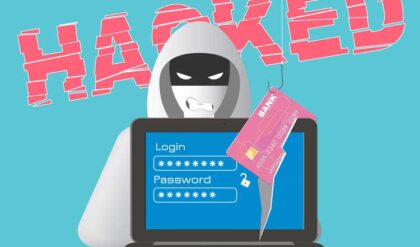Adaware Antivirus Free Antivirus Software
Yes there are many antivirus programs out there and even many free ones but when it comes to protecting your computer you can’t skimp trying to save a few bucks. Adaware Antivirus is one of those antivirus programs that offers a free version and a pay for version with advanced features to entice you into buying it. When we see software that is completely free we are hesitant that it is really that good so the fact that they offer a pay for version is a good sign. So with Adaware Antivirus you can try it out and then if you like it spend the money to upgrade it so you can use all the features it has to offer.
When you install Adaware Antivirus you have an option to in Compatible Mode which won’t use the real time protection feature allowing you to use it alongside other antivirus software without causing any issues. But if this is the only antivirus software you will be running then you probably don’t want to check that option.
After you install Adaware Antivirus you will see the dashboard where you will see your protection summary. If you are using the free version you will only have Real-Time Protection enabled and will not be able to use Web, Email and Network Protection unless you shell out $36 for the Pro version which is not too much to ask for the extra protection. They also have a $48 version that includes file locking capabilities, a file shredder and parental controls.
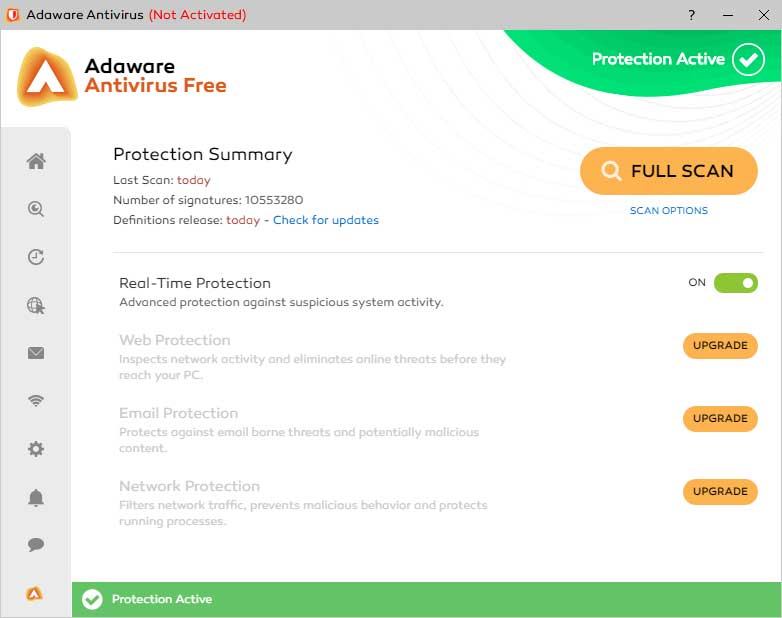
From here you can run a full scan as well configure scan options and check for updates. There are many types of scans to choose from. You can run a quick scan that scans all of your computers active processes for threats. The full scan option will do the quick scan as well as scan all of the files on your computer. This will take more time to complete. You can choose the custom scan if you want to decide the specific details about how your scan is run. The automated scan option lets you schedule a quick or full scan at a date and time of your choosing.
There are also additional things you can do from here such as view a report of all your scans and manage exclusions so specific items do not get scanned. If the scanner has found any malicious items you can view them from the quarantine section.
If you are running the pay for version you have a lot more options that you can configure to enhance your protection.
- Active virus control will monitor process behavior using heuristics to stop infections before they happen.
- Web protection will block know bad websitesURLs so your computer can’t access them.
- Parental controls will block access to adult content and other types of non-children friendly material.
- Email protection monitors your email client and looks for threats in emails as they enter your inbox.
- Network protection will attempt to block hackers from getting into your network to steal information or cause other problems.
We have not tested Adaware Antivirus but when we ran a scan on a test computer it didn’t find any threats and we didn’t expect it to. It doesn’t seem to slow the computer down like some antivirus software will and pretty much keeps to itself. You might want to try the free version and if you like it then you can upgrade to the pay for version to get the advanced features enabled.
Adaware Antivirus can be downloaded from their website.