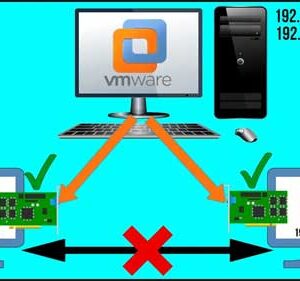
In this video, we will show you how to configure a new host-only network in VMware Workstation so that you can isolate virtual machines on their own network while still allowing them… Read More

In this video, we will be showing you how to install Windows using a local user account or how to install Windows with no active internet connection. Read the complete article here. Read More
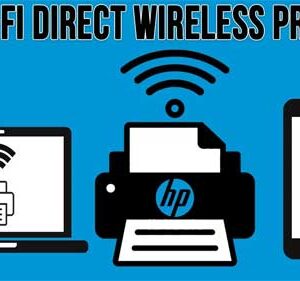
In this video, we will show you how to enable the HP Wi-Fi Direct printing as well as show you how to find its associated printer name and password. Read the complete… Read More

When it comes to what web browser is used for internet searches from the Windows taskbar search box, the browser you have set as your default will not apply here and the… Read More

There are many programs out there that you can use to create a Windows system image, but in this video, we will be using the app that comes built into Windows that… Read More
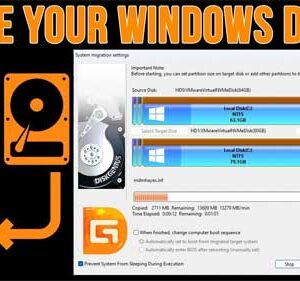
When using our computers, sometimes we end up using too much space on our drives and need to either delete files or move them to another drive, free up space, or even… Read More
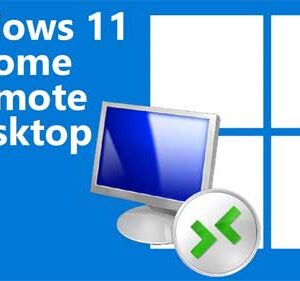
If you have Windows Home edition computers on your network, you will not be able to connect to them using RDP because that feature does not come with Windows Home. In this… Read More

If you use Gmail on your smartphone, you most likely get notifications when a new email arrives. If you also use Gmail on your computer via a web browser, you may not… Read More

HP (Hewlett Packard) is one of the largest printer manufacturers out there today and they offer a wide range or printers that utilize various types of connections. If you prefer to know… Read More
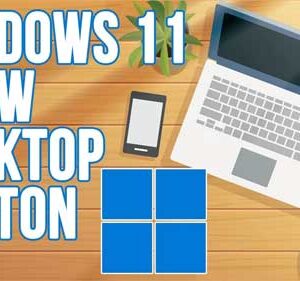
One of the most useful features of the previous versions of Windows was the show desktop button which could be found on the Quick Launch toolbar which Windows no longer uses. Windows… Read More
